Explanation:
One of the tools at our disposal for improving our mahjong game is the Maru-Jan Score Trainer. It will show you a hand, and you have to give the hand's total score. Perfect for people like me who have no idea how to score their hands! But, it's in Japanese, so how do we use it? Let me show you! This only works for Windows. For other operating systems, you can try this website, though it's not as nice.
First, to download it, head over to this link: Maru-Jan Trainers. After installing, open it up. Click through the title and you'll be presented with this noisy screen:

Click the red circle at the top to proceed, and you'll be placed in the main menu. The first option will start the trainer:
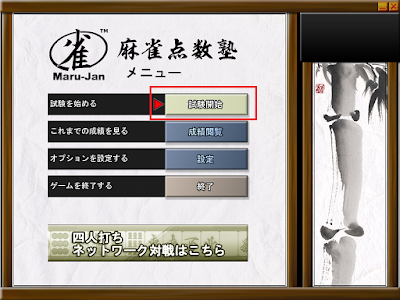
The second menu item shows you your stats, while the third lets you adjust the volume and erase your stats. The fourth lets you exit, or you can do that by clicking the X. Once you're in the trainer, click the big blue button, or press Enter, to start.
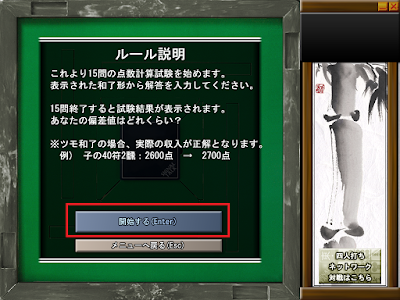
You will be presented with a hand and a numpad:

In the center of the screen, you can see your seat and the round. To the left, the dora and ura-dora (if applicable) indicators are shown. Below those is a list of information. Here's the important ones to know:
- リーチ - Riichi (the ー is like a riichi stick)
- ツモ - Tsumo (the ツ is your happy face when you draw your tile)
- ロン - Ron (the ン is you winking at the person you just declared ron on)
- ダブルリーチ - Double Riichi
- Anything else: +1 han
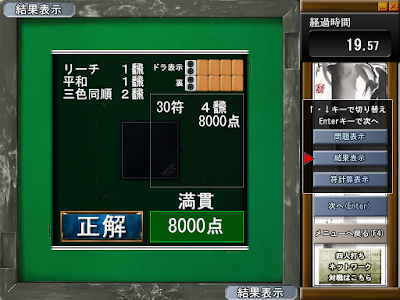
It should be obvious whether you got it right or wrong. On the right is a menu. The top option returns to the previous screen, so you can review the hand and situation. The third option shows you the fu breakdown and the score table, which can be pretty useful if the fu count was different than you expected.
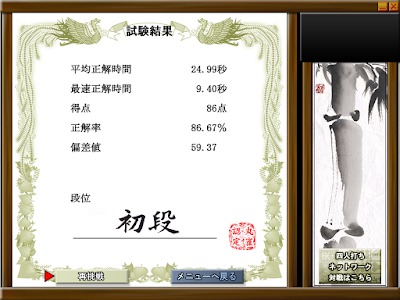
You can also navigate these menus using the up and down arrow keys, so if your keyboard has a numpad, that could be a convenient option. The button that says "Enter" will progress to the next hand, or you can of course press Enter. The final button returns to the menu. Once you've finished fifteen questions, you will be graded on your performance.
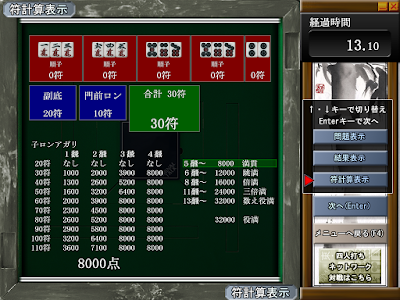
The labels are, in order:
- Average time taken for a correct answer
- Fastest time taken for a correct answer
- Score
- Percent of answers that were correct
- Deviation value
- Rank